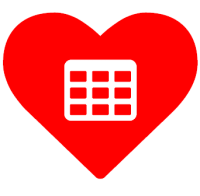If you’re operating an engineering or manufacturing shop, you may already be using Standard Time® for task management and tracking.
But did you know Standard Time also has task dependencies?
A task dependency is when one task must be completed before another starts. The two are linked. So it’s sometimes called “Task Linking”.
Very handy for project planning.
Consider using task linking in Standard Time to manage your next project!
Download right now from stdtime.com
Read More Here: http://www.stdtime.com/blog/task-linking-for-engineering.htm